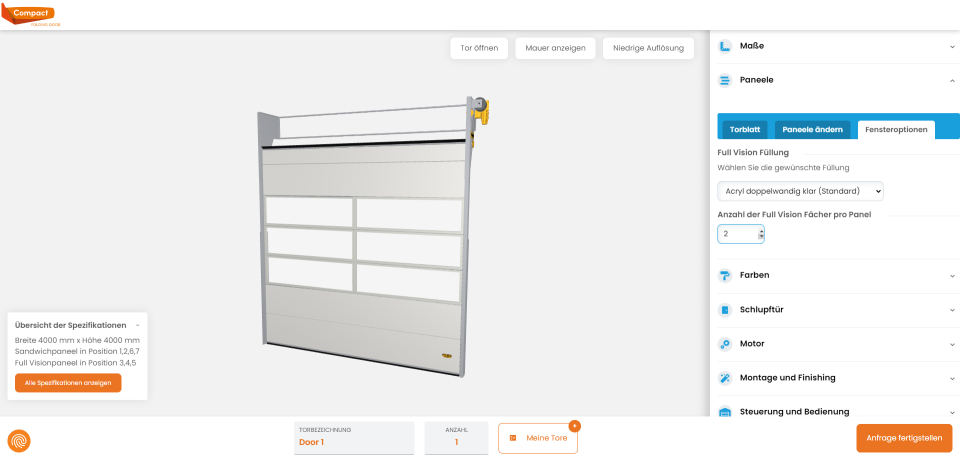A lot is possible with the Compact sectional door configurator and all changes are directly visible in the 3D image. You can choose the subdivision of the Full Vision panels and the number of windows yourself. Simply customise the sectional door as you wish.
You can choose from various sectional door designs under the “Panels” tab. Combine sandwich panels, Full Vision or Full Light panels with each other or add windows. You can also customise your choice under “Edit panels”. Decide for yourself which panel should contain which filling. However, you can customise even more. Under “Glazing options”, you can select the type of filling, the subdivision of the Full Vision panels and the number of windows.
In this video, we show you how to determine the number of windows and how easy it is to subdivide the panels.
You can also find out how the Compact sectional door configurator works in this article. Just try it out for yourself.